Lexmark InkJet z603 on Fedora Core 2 x86_64
My wife had a printing emergency earlier today, so we now own a Lexmark z603 inkjet printer. Lexmark being one of the first manufacturers to bring out winprinters meant that I would probably have never agreed to buy one, but since I was asleep at the time the decision wasn't really up to me :-)
After much scrounging of the Lexmark website I eventually found their linux printer drivers - tick one point for them for even providing something. Of course, it wouldn't run properly due it seems to some library issues to do with the gui installer, probably compounded by this being an AMD64 system. The drivers come balled up in a self-packaged script. Passing the "-keep" option allows you to extract the files without them being cleaned up after a failed install. So...
# tar -xvzf CJLZ600LE-CUPS-1.0-1.TAR.gz
# chmod +x z600cups-1.0-1.gz.sh
# ./z600cups-1.0-1.gz.sh -keep
The install scripts are unpacked into a directory named, oddly enough, "installer". Get into there and you'll find an xlexinstall gui installer script, and thankfully, a "lexinstall" console-based script. Goodie. First a note - on my system the rpm install fails complaining about some selinux directories not being around - normally this would be fine, but the lexinstall script checks rpm's return value, and borks badly about it. So just to keep it happy we create the missing selinux dir.
# cd installer
# mkdir /etc/security/selinux
# mkdir /etc/security/selinux/file_contexts
# ./lexinstall
Now just follow the prompts. It seems to do OK updating the cups config and restarting it, so from there you should be ok to get into your cups admin tools and get a test page out. I had some issues with the canon driver I had borking my mouse, so for me things went a bit haywire there, but I suspect that issue is specific to my system (as might be the selinux stuff), ymmv but that should really be all there is to it. Since it works, I might have to reconsider some of my views on Lexmark, but let's not get carried away here :-)
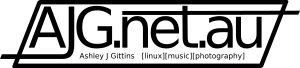





Add new comment