System Settings
Protocols
You need only TCP for current games, so unless you need them for something specific, it's a good idea to remove your other protocols.
If you must have other protocols installed, make sure that you have TCP/IP set as the default (in Win9x, go to Network Properties, double-click on TCP/IP, Advanced, check "Set this to be the default protocol".
We should have a DHCP server, so leave all your TCP/IP settings to "automatic", and the server will take care of the rest. If we don't have a functioning DHCP server, we will allocate addresses from a piece of paper when you set up.
Please make sure you bring any installation and Driver CD's / Floppies that you may need. It sort of ruins the day if you spend it looking for drivers instead of fraggin!
If anyone needs a Network Card, let me know, I may be able to organise one or two spares.
Drivers and Game patches
Internet access may or may not be available at the venue (depending on the host and other variables), so get your drivers and games up-to-date before you roll up - use the mailing list if you have any queries about current versions etc.
If all else fails, people will likely have copies of game patches and updates for common hardware (like the nvidia common drivers) - so bring some blank CD's so you can keep your driver library up to date :-)
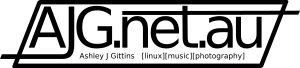





Add new comment