Zoom on Linux not remembering settings or login
If you're having problems with Zoom not remembering your login or settings, check if your home directory as specified in $HOME actually points to a symlink rather than an actual directory.
Mine does, and zoom would always ask me to login (regardless of having ticked "remember me") and never retained settings between runs.
In the console output of zoom (in addition to a lot of binary guff - wtf zoom?) was:
ZoomLauncher started.
Zoom path is: /opt/zoom
cmd line:
CreateReportChannel bp_server_fd=4
$HOME = agittins-ssd
Can't loadagittins-ssd/.config/zoomus.conf
export SSB_HOME=agittins-ssd/.zoom; export QSG_INFO=1; export QT_AUTO_SCREEN_SCALE_FACTOR=1; export LD_LIBRARY_PATH=/opt/zoom; export BREAKPAD_CLIENT_FD=3; /opt/zoom/zoom ""
zoom started.
My actual $HOME is /home/agittins which is a symlink to /home/agittins-ssd - it looks like they try to de-reference the symlink, and do it wrong.
Setting the $HOME env variable to the actual path fixes it, so you can do:
HOME=/home/agittins-ssd zoom
(or throw that in a little wrapper script) to work around the bug. I tried reporting it as a bug, but zoom's chatbot wouldn't have a bar of it.
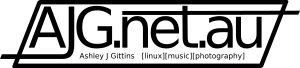





Add new comment