Building Rosegarden (maybe other Qt apps) on x86_64 / Fedora Core 1 & FC2
Configure/LD fails to find or link to libqt-mt
This is not likely to be useful for anyone on it's own, but nonetheless it's something I had to do on my system to make Rosegarden-4 (a midi sequencer) build on my amd64 system.
Using the planet-ccrma src rpm, configure failed while detecting Qt. Investigation of config.log shows that ld (the linker) is failing to find libqt-mt. On FC1, that's in /usr/lib64/qt-[ver]/lib/, but the config script/ld looked only in /usr/lib64/qt-[ver]/lib64/, which kinda makes sense, but alas there be no library in those waters. Solution:
cd /usr/lib64/qt-[ver]/
ln -s lib lib64
Easy, and seems reasonably clean, in that other apps with the same problem will be fixed too. There may be cleaner ways, feel free to let me know.
Update: I just had the same problem on FC2 as well, works just the same.
Where's the debug output?
This is a nice KDE-question, so the info here might be useful in other areas. KDE has a debug framework which can be controlled by kdebugdialog. Rosegarden isn't in the default list of area codes though, so first add it - edit /usr/share/config/kdebug.areas and add to the end:
# rosegarden
200000 rosegarden
200001 rosegarden (notation)
200002 rosegarden (matrix)
200003 rosegarden (sequencer)
200004 rosegarden (sequence manager)
Now you can run kdebugdialog and turn on/off debug messages for rosegarden (or other kde apps). Messages go to ~/.xsession-errors, on my Fedora system anyway. Your distro might send it elsewhere.
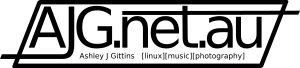





Add new comment