Customisation of OpenZaurus 3.5.1
This page covers the things I have changed/altered from the default
OpenZaurus 3.5.1 install to suit my own needs. I've jotted this down
mostly to aid my own faltering memory, but others might find the odd
useful morsel here and there.
For the NetGear MA701 CF Wifi card, add the following to /etc/pcmcia/hostap_cs.conf:
card "NETGEAR" "MA701 Wireless CF Card"
manfid 0xd601, 0x0002
bind "hostap_cs"
Change the root password to something stronger than rootme
Add the following to /root/.profile:
# This makes backspace work in Vi:
stty erase ^?
# These are just 'cause I'm lazy...
alias d='ls -aF'
alias da='ls -alF'
Get the ssh keys onto it for easier access (yes, these are my public keys)
mkdir .ssh
cd .ssh
wget http://www.purple.dropbear.id.au/downloads/keys/agittins.pub
mv agittins.pub authorized_keys
Make sure Opie is dead and the SD mounted, then create this script and run it to move
some things onto SD.
#!/bin/sh
echo "Moving /home and /opt to your SD card..."
echo "Archiving /home and /opt to the SD card, this will take a while..."
rm -rf /mnt/card/system
rm -f /mnt/card/home.tar
rm -rf /mnt/card/opt.tar
cd /
tar cf /mnt/card/home.tar home
tar cf /mnt/card/opt.tar opt
echo "Unpacking files into SD, this will take a while..."
cd /mnt/card
mkdir system
cd system
tar xf ../home.tar
tar xf ../opt.tar
echo "Replacing /home and /opt, this will take a while..."
cd /
umount /home
rm -rf home; ln -sf /mnt/card/system/home
rm -rf opt; ln -sf /mnt/card/system/opt
(This script came courtesy of
http://www.openembedded.org/oe_wiki/index.php/OpenZaurusFineTuning
)
Do Not reboot yet - there's a bug that will wipe the library symlinks...
Whack these lines into /etc/ipkg.conf
src opie-feed http://openzaurus.org/official/unstable/3.5.1/feed
src opie-updates http://openzaurus.org/official/unstable/3.5.1/upgrades
option http_proxy http://cancerman:3128
And issue an "ipkg update" to get the latest feed listings.
Do an ipkg upgrade to get the latest and greatest of all things. Note that busybox fails, will take care of that in a tick. The update of sd-sdmmc-support should have fixed the symlink/lib issue now, so probably safe to reboot, but let's make sure busybox, makedevs and modutils are going to play nice first - getting this wrong send you straight back to go, do not collect 200 bricks, reflash.
Busybox (as of this writing, 2004/10/14) installs some files that conflict with modutils and makedevs. As such we need to forcibly install busybox, then forcibly re-install the other two if we hope to avoid bricksville on the next reboot.
ipkg -force-overwrite upgrade
ipkg -force-overwrite -force-reinstall install modutils
ipkg -force-overwrite -force-reinstall install makedevs
Modutils will complain about linking to an existing file (/etc/rcS.d/S20modutils) which is fine, and other
than that you should not get any errors there. If so, you are probably safe to reboot now.
Next is to sort out gui package management - for now the opie one is not quite production quality, so I prefer to
revert back to the old one.
ipkg remove opie-packagemanager
ipkg install opie-aqpkg
This will also pull down dependency libstdc++6 if you haven't got it already. From here on it you can use the gui package manager if you feel more comfortable with it.
Copy across /usr/share/timezone/Australia/Brisbane for apps like
citytime and ntp. Do the same for any other locales you might care for.
The files can come from any other Linux box. Then you might want to:
Install the timezones package - ipkg install timezones, then...
ln -s /usr/share/zoneinfo/Australia/Brisbane /etc/localtime
Good place to reboot and play for a bit
Some packages I install first off - this is a good time to set the destination to SD rather than root :-)
- mileage
- strace
- rsync
- subapplet
- dosfstools
- e2fsprogs*
- esd*
- iqnotes
- konqueror-embedded
- kopi*
- opie-keypebble (vnc client)
- opie-mail (for imap)
- opie-minesweep
- opie-notesapplet
- opie-powerchord
- opie-rdesktop
- opie-reader
- opie-solitaire
- opie-tetrix (of course!)
- opie-tinykate*
- opie-wellenreiter - this app has gone leaps and bounds since OZ3.2, for sure try it - better than kismet on Z
- opie-zsafe
- zlapspeed
(tip from oz list, may be useful for opera if you don't get icons). Haven't
done/tried/needed this myself just yet:
ln -sfn /opt/QtPalmtop/opera /usr/share/
2004/11/24: Another tip from the Oz list. I was getting lockups/hangs on every second resume (!#@$!). Removing opie-wirelessapplet seems to have fixed that now. This was causing major MAJOR issues for me (read - not useful as a PDA) so hopefully life will be better organised now :-)
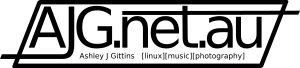





Comments
alanone
Mon, 10/18/2004 - 11:38
Permalink
Question
Hi,
I would like to thank you for the GREAT Document!
I was very lucky to find this..
May I ask a few questions..
How are you dealing with lib's? symlinks?
Example:
I am haveing trouble with opie-mail looking for libetpan.so.1, but the only place where find> finds it is /mnt/card/usr/lib/libetpan.so.1.
I tried to symlink it to /usr/lib but opie-mail still looks for it and will not start..
I was able to get opie-rdesktop and some other to work by symlink the rquested lib's to /lib.
Could you please advise me..
Thanks
Alan
agittins
Wed, 10/20/2004 - 02:21
Permalink
Mail libs and the like...
Hi Alan, glad you found some use in this.
I had that problem initially, and somehow ended up with some symlinks that linked to themselves! It seems that just moving /opt and others onto the card helps work around that by allowing you to install apps to root rather than SD. If you do install apps to SD or CF though, make sure to run "ipkg-link add [pkgname]" after installing it, so that the links get created. Another way is to "ipkg-link mount /mnt/card" which will hunt down all installed packages on the media and link them in.
Some apps (mail is one that I have heard of, I believe there are others) are just plain unpleasant when it comes to symlinks to libs, and I suspect the only solution to those ones is to install to root.
Take what I say with some salt though, as I am still finding this release pretty unstable, so I tend to get my fixes/faults mixed up at times, hence this page :-)
Another great tool is "strace" - there's a package for it in the feed - this can be very useful for finding out why apps die if they don't send much info to stderr. Another possibility is to add your lib paths to /etc/ld.so.conf - eg, /mnt/card/usr/lib and so forth. This might help the more stubborn apps find their libs or plugins.
Add new comment