Synchronising Ardour and MuseScore
I've had to work this out again since reinstalling my laptop so thought I might record the result here...
Typical issues found when trying to get Ardour and MuseScore to work together is that MuseScore jumps around in a BAD way when it hits tempo changes from JACK, or it locks up, spewing lovely digital detritus into your monitors.
The best method I've found thus far (although it still does that lockup thing from time to time) is:
- Set Ardour to enable external positional sync. (simply, click the "Int./JACK" button below the transport so it says "JACK").
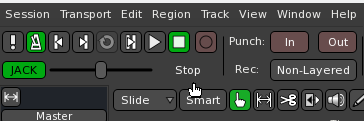
- Turn on all the jack options in musescore (Edit, Preferences, I/O)
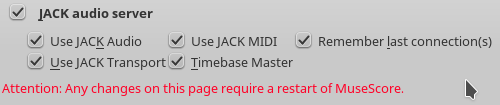
- Always start Ardour first, then start Musescore afterwards (otherwise Musescore seems to crash when Ardour tries to take Timebase Master, I suspect).
- Save often, because Musescore (as at v2.0.3) still likes to crash/hang from time to time if you are seeking around a lot.
- Every time you adjust a tempo in Ardour, manually place that tempo change in Musescore as well. Otherwise MS will bizarrely jump forward a few bars then back again every time you hit a tempo change. I guess this is because it can't plan ahead (since Jack only sends the update as-it-happens). Placing the tempo changes in both seems to work. Ardour doesn't do external tempo, so you can't slave it to Musescore.
Image:
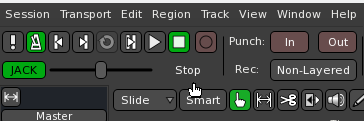
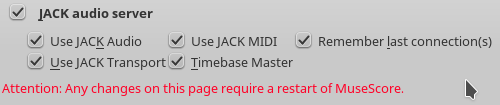
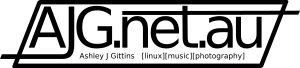





Comments
Fabien (not verified)
Tue, 05/11/2021 - 19:08
Permalink
Ardour
I don't have the jack option below the transport on ardour. What i need to configure to can hava it ?
Add new comment